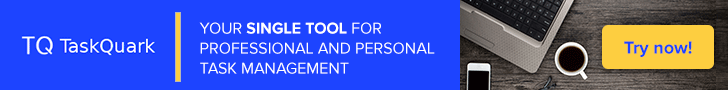PDF template configuration¶
Configuring the PDF documentation¶
The documentation in PDF format is built using the LaTeX engine that is
available in the system along with the options defined in the conf.py file.
Configuring the LaTeX options¶
The options for the PDF layout can be set using the latex_* variables. Edit
the conf.py file and set the corresponding variable with the proper values.
Tip
These latex_* variables are not specific for the doxphinx theme. The
information below is applicable to any other Sphinx theme.
Setting the title page logo¶
The PDF documentation starts with a title page, which can include a logo image.
To set the title page logo, save an image file in the _static directory with
the logo and point the latex_logo variable to this file.
latex_logo = '_static/my-project-logo.png'
Tip
If you do not have a logo image file ready for the documentation do no set this variable; the PDF documentation will be built anyway without errors.