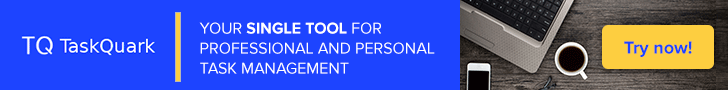Doxphinx documentation¶
Getting started¶
doxphinx is a theme for the Sphinx documentation system. The purpose of doxphinx is to provide a single mechanism to generate the documentation of a project, both in HTML and PDF formats, from a common source.
This common source of documentation consists of a set of text files written in the reStructuredText markup language along with a set of conventions for writing and organizing the different files. The Sphinx tool can be used with these files to automatically generate a HTML website or a PDF book, both from the same single documentation source.
Hint
This very site was created using doxphinx!
How to use¶
In order to use doxphinx to document any project, just install it using:
pip install doxphinx
Then create a directory for the documentation files and, using the following Sphinx tool, initialize that directory as a Sphinx project.
sphinx-quickstart
and you are ready to build the documentation for your project using doxphinx.
Now you can configure the conf.py file created in the directory to use doxphinx.
See The doxphinx Handbook to learn how to use and configure doxphinx in your project.
At this point you can focus on the actual documentation for your project. Whenever the documentation is ready to be published or updated, use Sphinx to format again the HTML website or the PDF book from the documentation source files.
Status¶
The doxphinx project is in STABLE status.
Doxphinx is used for actual documentation purposes. See, for example, sites like:
Getting updates¶
Follow updates and news on Twitter
Get new releases at PyPI and follow the development on GitHub
Roadmap¶
For version 1 of doxphinx the main goals are:
to provide a Sphinx theme capable of:
building a documentation website
building a PDF book
to provide related Sphinx extensions along with the Sphinx theme
to distribute the theme and extensions as a PyPI package for easy installation
Future versions will:
support multiple languages
provide some other extensions