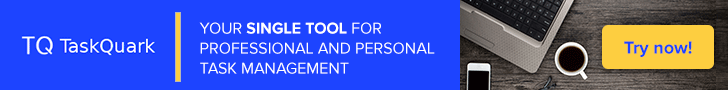Installation¶
Installing doxphinx¶
Doxphinx is distributed as a PyPI package, so in order to install this package
just enter the command pip install doxphinx:
$ pip install doxphinx
Collecting doxphinx
Downloading https://files.pythonhosted.org/packages/...
Collecting sphinx>=1.8.3 (from doxphinx==0.3.0)
Downloading https://files.pythonhosted.org/packages...
100% |################################| 3.1MB 7.6MB/s
Collecting docutils>=0.11 (from sphinx>=1.8.3->doxphinx==0.3.0)
Using cached https://files.pythonhosted.org/packages...
Collecting alabaster<0.8,>=0.7 (from sphinx>=1.8.3->doxphinx==0.3.0)
Downloading https://files.pythonhosted.org/packages...
...
pip will download and install doxphinx, as well as Sphinx and other
dependencies if needed.
Once installed, you can check the installation with the command pip show doxphinx:
$ pip show doxphinx
Name: doxphinx
Version: 1.6.0
Summary: doxphinx for Sphinx
Home-page: https://doxphinx.org/
Author: Angel Linares Zapater
Author-email: alz@phyglos.org
License: GPL version 2
Location: /usr/lib64/python3.7/site-packages
Requires: sphinx
Required-by:
Hint
As any other Python package, doxphinx can be installed just for your user or globally for all the users in the system. Also, doxphinx can work in a python virtual environment as explained at https://docs.python.org/3/tutorial/venv.html
Upgrading doxphinx¶
If a previous version of doxphinx is installed in the system, to ensure the
installation of the newer release, issue the command with the parameter -U:
$ pip install -U doxphinx
Processing doxphinx...
Requirement already satisfied, skipping upgrade: sphinx>=1.8.3 in /usr...
Requirement already satisfied, skipping upgrade: packaging in /usr...
Requirement already satisfied, skipping upgrade: babel!=2.0,>=1.3 in /usr/...
...
Installing collected packages: doxphinx
Found existing installation: doxphinx 1.1.0
Uninstalling doxphinx-1.1.0:
Successfully uninstalled doxphinx-1.1.0
Successfully installed doxphinx-1.6.0
The pip command will downaload the new release, uninstall the old one and
install the newer.
Removing doxphinx¶
If you need to remove the doxphinx package, use the command pip uninstall
doxphinx:
$ pip uninstall doxphinx
Uninstalling doxphinx-1.6.0:
Would remove:
/usr/lib/python3.7/site-packages/doxphinx-1.6.0.dist-info/*
/usr/lib/python3.7/site-packages/doxphinx/*
Proceed (y/n)? y
Successfully uninstalled doxphinx-1.6.0
The theme and extensions will be no longer available until you install doxphinx again.